Use interactivity to stand out
Interactivity engages. Create these types of content to leave everyone speechless.
Make a genially and thrill with your content
More and more people find that if they use Genially, their content gets noticed. Get to work! Your geniallys will have everything you need to grab your viewers’ attention.



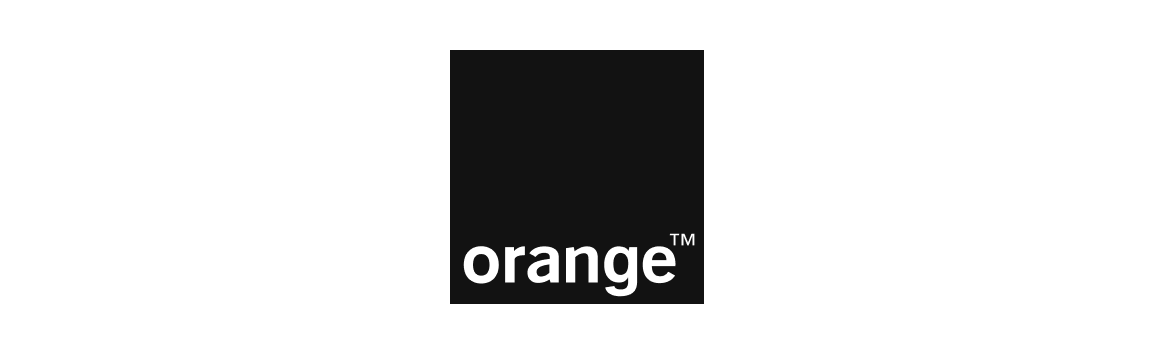




Steps to create a genially
Step 1

TEMPLATES
Step 1: Choose an awesome template
The first step to success is to choose a great template. Think about the theme of your content, and select the one you like most. You can also start with a blank canvas.
Step 2
Step 3
Step 4
Can I download a genially? Will its interactivity be maintained?
Because you share and present geniallys online you don’t usually need to download anything! If you do want to download, you can download an interactive PDF, JPG or MP4. For offline navigation and animation, download in HTML format. To upload content to your LMS, download a SCORM package. All download options are available with premium plans.
Can anyone reuse my geniallys?
No, only with your permission. If you finish a genially and mark it as reusable, other people can use it. It's a setting you'll see when you publish your creation, and you can change it whenever you want – you decide.
Can I remove the Genially watermark and put my logo on my creations?
Of course! It's important that your brand is the protagonist of all your creations. If you have a Master or Team plan, you can add your logo and all your corporate elements in the 'My Brand' section: fonts, colors, backgrounds, and images you want to keep at hand.
Is Genially compatible with any operating system?
Yes! Genially is a web tool. To use it you don't have to download anything. You just need to access it from your usual browser and create great content.
At 360Learning we use and recommend Genially for an innovative and effective learning experience.

Alix Huille
Alix Huille, Learning Engagement Coach, 360 Learning
AWESOME CREATIONS
Do everything you want to
Take your genius to the next level. With Genially, you can create everything and anything! Discover other interactive formats that might be useful for your daily activities.