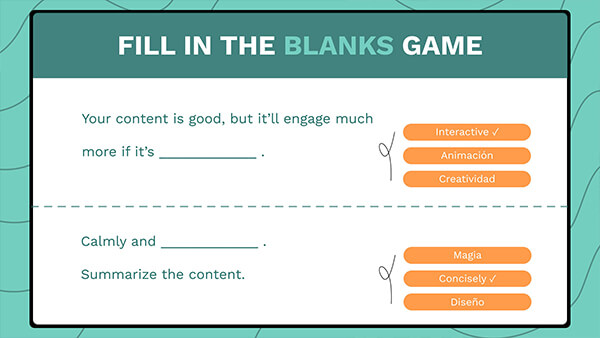Online classroom games by Genially
Energize your students and make learning fun with Genially’s free classroom games. With beautifully interactive and easy-to-edit designs, anyone can make online board games, educational classroom games, and fun e-learning video games in a snap. No matter whether you’re teaching preschoolers or a raucous group of teenagers, the fun designs make it easy to get your audience engaged in learning.
All of our online games are ready-to-play, so you don’t need any design or technical skills. Each game presentation template is pre-built by professional designers, complete with animated graphics, cool sound effects, lively music, and interactive buttons. Customizing the design is easy: just like making presentation slides.
Unlike PowerPoint games, Genially game presentation slides are interactive. They contain clickable buttons, pop-ups, hidden clues, sound effects, and secret messages that will captivate students and help them forget they’re actually at school. For both young children and older learners, it's a fully immersive experience. And every bit as engaging as the mobile games they play outside class.
As well as interactive buttons, Genially classroom game templates include animated graphics. Visual effects include flashing colors, moving images, and designs that light up and whizz across the screen. The result? Kids are gripped and feel like they’re playing an educational video game.
For teachers, this has multiple benefits. It’s easier to get students' attention and energize the room when focus is flagging. On top of that, presentation games drum up enthusiasm and interest in the subject matter.
What are some examples of educational games for students?
There are countless ways to incorporate game-based learning in your lessons. One option is to start with a standard game board and adapt the theme to your curriculum. Try using a flip card game, Who am I game, blank board game template, or memory game template. Customize with real-world images, examples, maps, and topical materials for history, science, math, or any other subject.
For something familiar and accessible, use a classic card game template or online board game format. The Genially template gallery includes a range of editable board game templates. Examples include snakes and ladders, monopoly, and jeopardy game templates. When you need to generate a bit of excitement in the classroom, try a spin-the-wheel or roulette game template.
How do I make an interactive game?
If you’re a busy teacher you probably need a quick and easy game that you can put together between classes. The simplest option for creating a game is to use one of our free classroom game templates. Every design on this page has been designed especially for teachers. They’re easy to customize and free to use.
When you’ve chosen a game, click Use template. If it’s your first time using Genially, you’ll be asked to quickly create a free account.
Next up, customize the game with your own material. Add your own questions and answers, and replace the sample images with photos or illustrations from Genially’s bank of resources. With the intuitive editing tools, the template is as easy to customize as Google Slides or a standard PowerPoint game.
Ready to go live? Just click Publish and, hey presto, your game is online. Want to play with the entire class? Present live from the front of the room, or share your screen if you’re teaching online.
Another option is to share the link directly with students, and let them play individually or in groups. If you use an LMS, upload the games alongside your other learning materials. Want to make a game in Google Classroom? Just post the link to the Genially game directly inside your assignments.