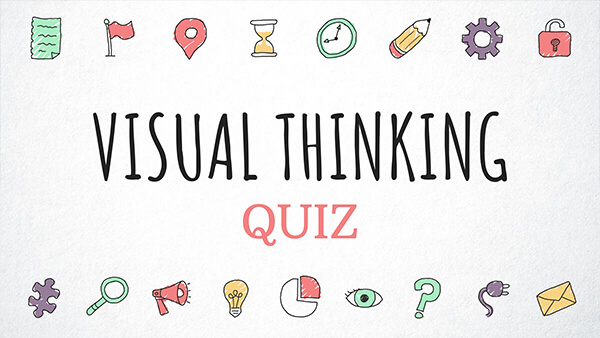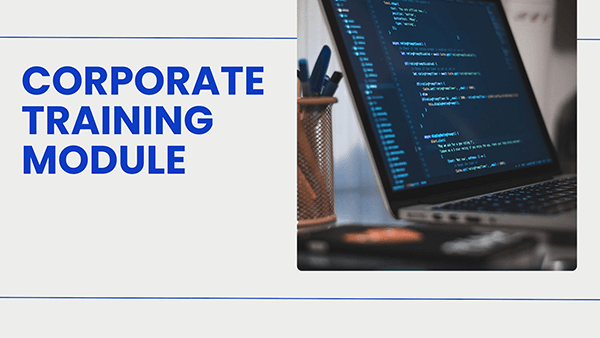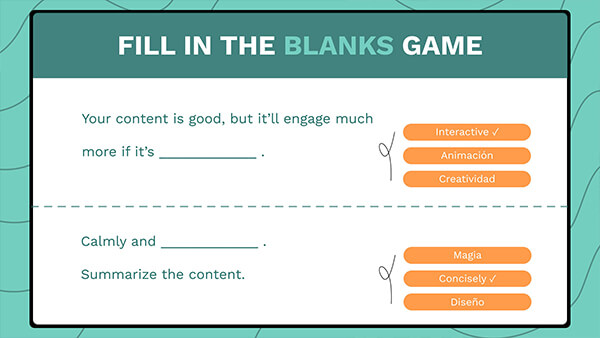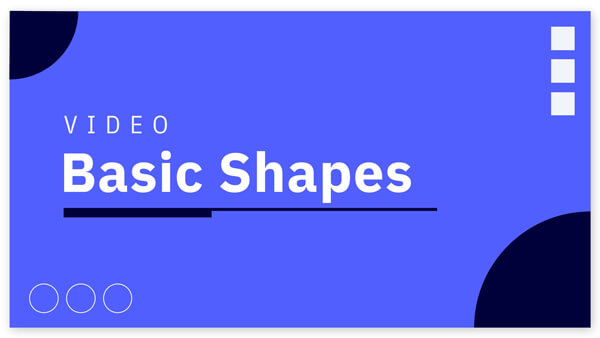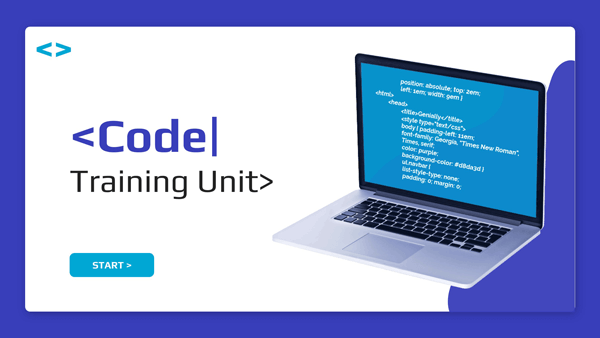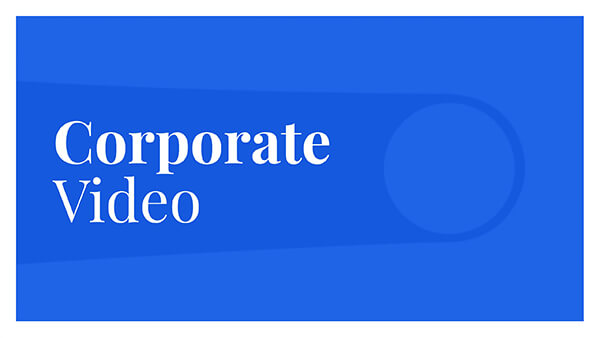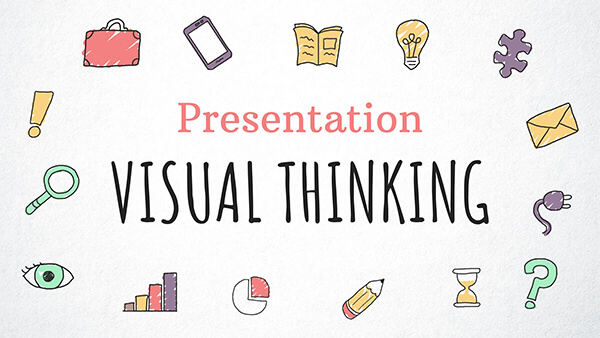Training & e-learning
Training module templates by Genially
Putting together a corporate training presentation or employee training plan? Delivering an elearning course or onboarding new employees? Make engaging visual aids and interactive elearning resources with Genially’s free training module templates.
Each of our training templates has been made by professional graphic designers in line with the latest trends in e learning and instructional design. Browse our sample training modules to find your next interactive course module, employee training presentation, or onboarding presentation template.
Genially’s free templates are interactive and bursting with clickable elements and gorgeous graphics. They’re suitable for all types of employee training and development. And they’re guaranteed to get team members interested, focused, and motivated to learn more.
Course authoring is easy in the intuitive editor. Just choose your slides, customize the design, then add to your training deck, LMS, website, or employee training programs.
For other types of training resources, check out the Genially Template Gallery. There you’ll find training schedule templates, course calendars, employee development plans, certificates, elearning games and more.
What’s an interactive training module?
An interactive training module is a responsive online training format. In contrast to basic training presentations made in PowerPoint, Genially training materials contain interactive elements. That means responsive buttons, pop-ups, animations, embedded multimedia and other cool things that appear when learners click or mouse over the screen.
Interactive e learning resources have multiple benefits for both companies and employees. Teachers and instructional designers know that interactive materials increase participation, engagement, and retention. For training and HR teams, interactive designs offer more creative freedom. You’re more likely to boost employees' perception of your company culture
with fun, clickable materials.
There are loads of ways that interactive materials can make your training process more engaging. Instead of asking new recruits to read a 20 page training manual, try assigning them a fun onboarding quiz. Turn a list of instructions into a fun pictogram with audio. Rather than a operating procedures PDF that will bore staff to tears, try creating a scenario based game, interactive hazard map, or virtual safety briefing.
Not only will your employees be more engaged, they’ll be more likely to comply with instructions and remember what they’ve learned.
How can I make an online training module?
The fastest way to create responsive training slides is to use a pre-built elearning template. When you’ve chosen a design, click Use template to get started. If it’s your first time using Genially, you’ll be asked to quickly create a free account. Inside the editor, hand-pick a couple of slides, or use the entire training deck.
The animated graphics and interactive elements are pre-built to save you time, but every template is 100% customizable. Drop in your training content, add audio, or embed videos, maps, and other online content. Looking for other ways to bring dry course material to life? Try adding an animated timeline, branching scenario, or infographic diagram from Genially’s bank of resources.
Ready to go live? Click Publish and your training module is online. If you’re delivering an in-person training session or coaching session you can present live, just like any other presentation. Project the training slides from the front of the room, or share your screen for webinars and virtual training events.
Teaching an online course? Share the live link directly with learners or upload to your LMS. For on-demand training, embed the training module directly on your company wiki, staff portal or website. Because Genially is online, you can edit or update the course content whenever you like. It’s quick and easy to add or remove slides, and learners will always see the latest version.