


USEFUL FUNCTIONS FOR YOU
Genially is the perfect tool for your needs
Interactivity
Add layers of information to your content with video, audio, quizzes and other clickable elements.
Animation
Grab your audience's attention with timed or click animations, transitions and stunning visual effects.
Rich media
Embed YouTube, Google Maps and content from other platforms directly into your designs.
Sharing options
Embed your designs on any platform or website, or share the link via email or social media.
Integrations
Embed online content from your favorite platforms directly into your designs.
Download
Choose from multiple formats: interactive PDF, JPG, HTML, SCORM package or MP4 video.
What is a flowchart?
A flowchart is a graphical representation of a process, displaying steps as various types of boxes, and their order by connecting them with arrows.
How can I create a flowchart with Genially?
Genially offers intuitive templates and tools to create flowcharts. Customize, add interactions, and share your diagram without needing technical skills.
Can I collaborate with others on my flowchart?
Yes, Genially allows real-time collaboration, making teamwork in flowchart creation a snap.
What types of diagrams can I create?
You can create various types of diagrams, including flowcharts, Venn diagrams, mind maps, and more, tailored to your needs and style.
Is Genially suitable for education and business?
Absolutely, Genially is a popular tool in education and business for creating flowcharts and other visual resources that enhance understanding and presentation of ideas.
What is the difference between a flowchart and a process chart?
A flowchart is a visual representation of a process, showing the steps and their sequence using standardized symbols. It focuses on the logic and flow of actions. On the other hand, a process chart is more detailed and may include additional information such as responsibilities, resources, and timing. While the flowchart is more abstract and general, the process chart provides a more complete and detailed view of the process.
What data should a flowchart contain?
A flowchart uses standardized symbols to represent different elements such as start/end, actions, decisions, and data input/output.
Arrows indicate the direction of flow and the sequence of steps, while labels or descriptions within the symbols provide details about each step.Connectors may link different parts of the diagram, and additional comments or notes provide context or further explanation.















