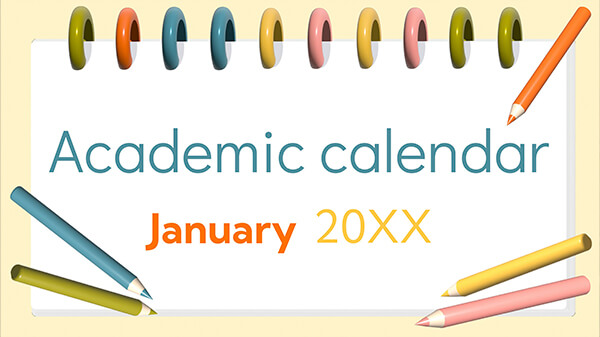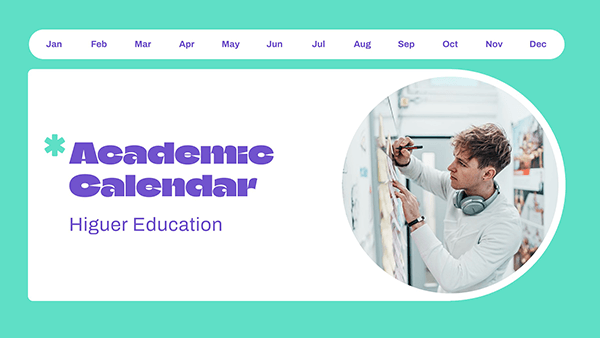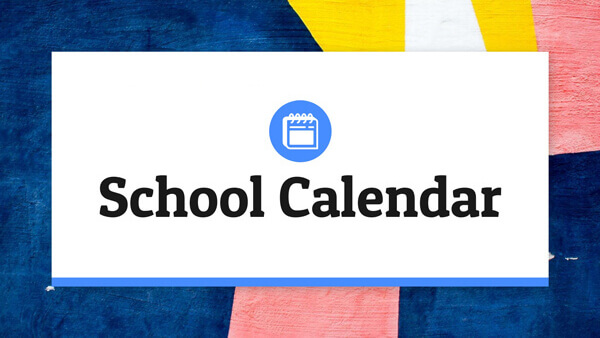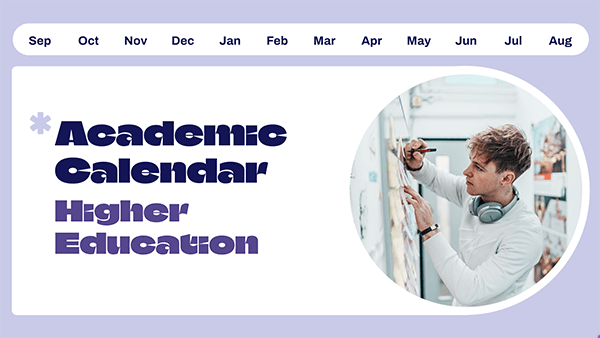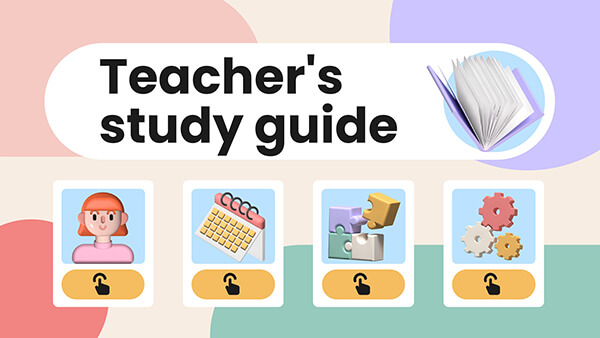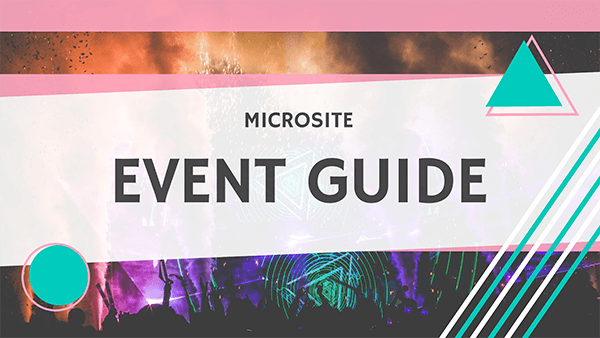Microsites
What is a microsite?
A microsite is a web page or website that can be used for different purposes, like marketing campaigns, events, or to promote a product or service, for example. It is independent of the main website of the organization or company. They are also called mini-sites, hot sites, weblets, or promo-sites.
One of the advantages of a microsite is that it makes it easier to segment the activity or campaign. Companies can create microsites for their different products or promotions as part of their marketing strategy. They are also a good way to display event information.
It is common to create microsites for temporary activities, so their duration is usually limited. This is one of the characteristics of microsites that provides the most value to companies. As they are often creations with an expiration date, brands can allow themselves to experiment with a design or tone that is different from what the brand usually does.
Other advantages of microsites are the maximized engagement and how easy it is to analyze the results.
Examples of microsites are this leisure and culture guide or this event program.
Why create a microsite?
It is the ideal type of creation for launching a specific marketing activity, when you want to reach a specific audience, or carry out a temporary activity.
For example, if you organize an event or launch a new product, you can always display the information on your company's main website, but there is already a lot of information there on other topics. Your audience might not be able to find what they’re looking for or could get distracted browsing other sections of the website.
A microsite improves the shopping or browsing experience. It is the most effective way to offer people who are interested in your new product or your event the information they need. In addition, as they contain less information, they usually take less time to load. And they also help optimize conversions.
Advantages of creating a microsite vs creating a website
1. Speed: It’s much faster to develop a microsite than a website.
2. Cost reduction: In general, websites are usually more complex than microsites, so the cost is reduced when you create a microsite. It is the ideal option for showcasing what you’ve got to offer.
3. Clarity: Microsites are the perfect format for focusing on a specific message.
Advantages of creating a microsite vs creating a landing page
1. A microsite is a better option when you want to run a campaign to promote more than one product or service, like a product line, for example. The space offered by a landing page is smaller.
2. The microsite is the best format for impacting your audience with an interactive experience, such as gamification. Landing pages are more limited in this area.
3. A landing page focuses exclusively on sales. A microsite can also focus on sales, but it can meet other objectives at the same time, such as promoting the brand, enhancing engagement, etc.
How to make a microsite
Using microsite templates is the easiest and most cost-effective way to create them. If you use one of these microsite templates, you can create your own without needing any coding or design knowledge. Take a look at the selection of templates! They all have very professional designs and are 100% customizable.
Choose your template and follow these steps:
1. Create your Genially account for free, it’ll only take you a few minutes. Log in and find the template you like best. If you type 'microsite' in the template search engine, you’ll find what you need faster.
2. Create your microsite using texts with keywords and information related to your specific objective, to position it in search engines. Add multimedia content in any format: images, videos, audios... The Genially Editor is super easy to use. You can insert content from any website or upload resources from your computer.
3. Customize the design as much as you like. You can add and delete pages, modify the design however you want, change colors and fonts, etc.
4. Make it interactive. Use interactivity to add buttons with calls to action or to guide your target audience through the pages of your creation.
5. Share your microsite! When you publish it, you’ll get the link and the code you need to insert it on another website or on your social media. You can also share the link in your newsletters or wherever you want.